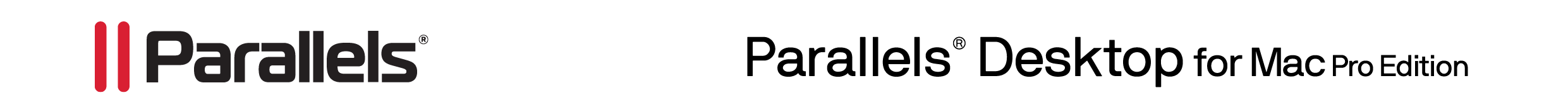
Create anything, anytime, anywhere.
Enable all of your Windows apps on Mac.
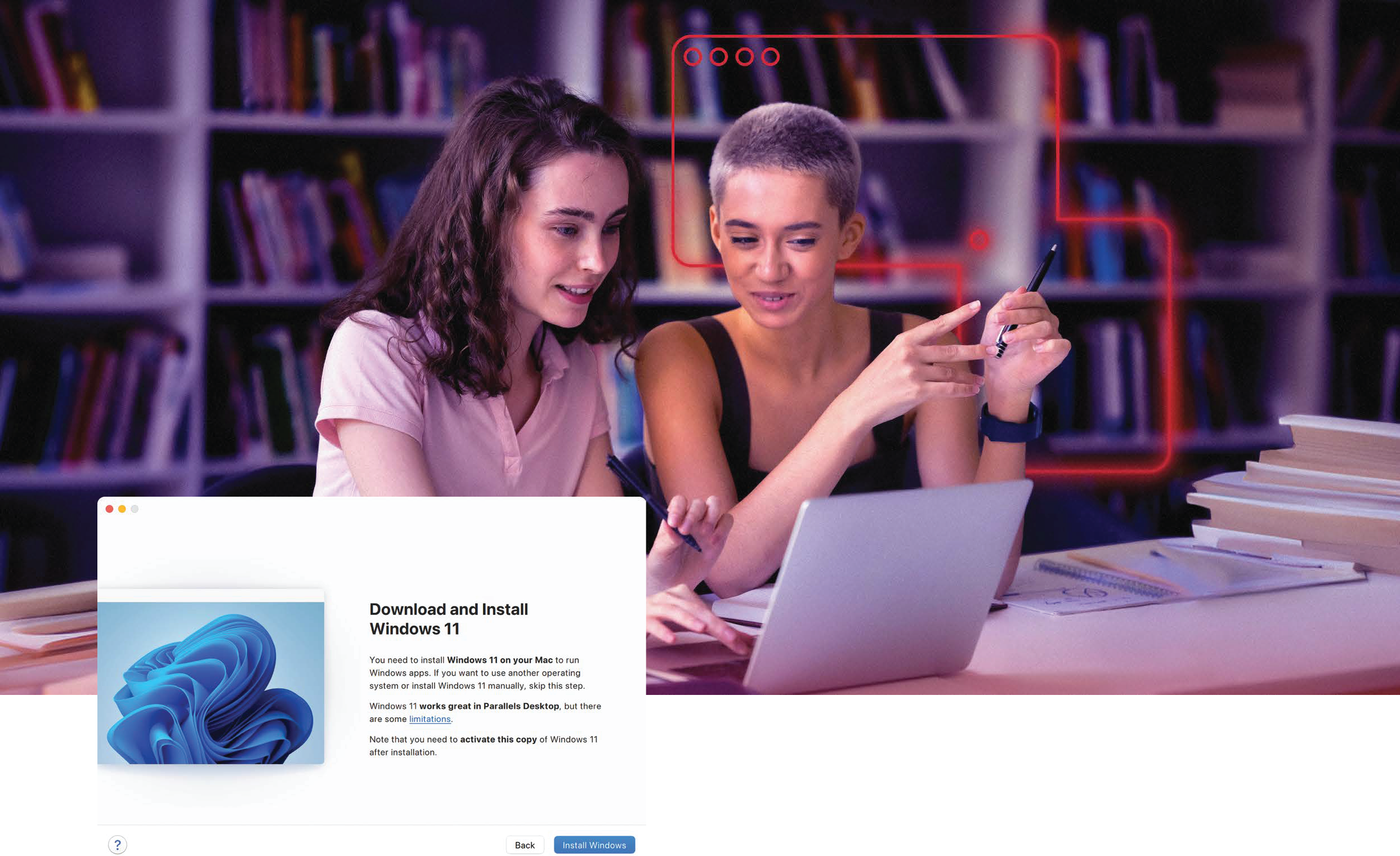
 Optimized for Apple Silicon |
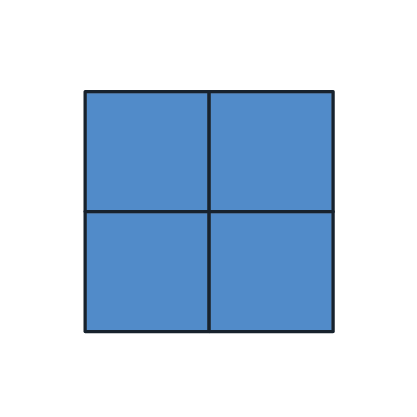 Authorized by Microsoft |
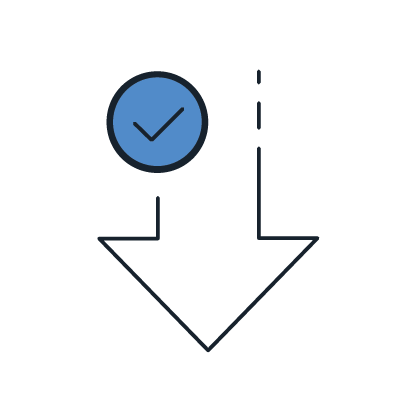 Install in just a few minutes |
 24/7 live chat support |
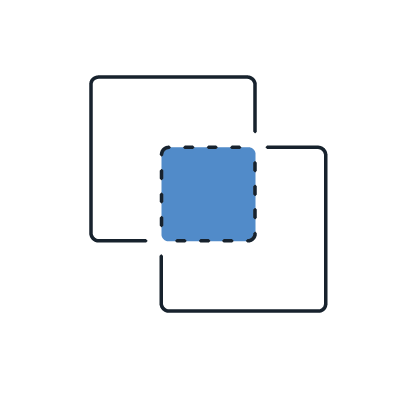 Run 200,000+ applications |
 30-day money back guarantee |
Features built for education
- Coherence Mode blends Windows apps with Mac, streamlining multitasking by eliminating OS switches.
- Snapshot your virtual machine for easy reverting -- a time - travel tool to experiment and explore setups safetly.
- Shared Folder erases need for external drives, simplifying Mac-Windows file transfer for collaborative studying.
- Virtualization enables running multiple OS's on your Mac, seamlessly integrating Windows apps with macOS for academic success.
What apps can be run with Parallels Desktop?
Parallels Desktop allows users to run a wide range of applications on their Mac computers, including:
-
Office
- Microsoft 365: Excel, Word, Powerpoint, Access, Project, Outlook, Publisher, InfoPath, Visio, PowerBI, including Windows only plugins
- Acrobat Reader with Windows plugins
- WPS and Hancom Office - regional office suites
- Niche ERPs and SAP
- Trading apps (Metatrader, TradeZero, cTrader)
- WinZIP encryption
-
Software Development and Testing
- Microsoft Visual Studio for Windows (.NET, WinForms, WPF)
- Notepad++
- Microsoft SQL Server Express and SQL Management Studio (Arm compat!)
- Oracle SQL Plus and Developer
- Linux app development
- Linux - containers
- DevOps automatizations
- Security pen testing (Kali Linux)
- WSL
- macOS virtual machine
- Cross-platform browsers
-
CAD and Engineering
- Autodesk: AutoCAD, Revit, Inventor
- SolidWorks
- Bluebeam Revu
- Rhinoceros
- SketchUp
- Altium and other PCB
- ArcGIS and based products
-
Taxes, Accounting
- QuickBooks, Quicken
- Sage Desktop, Tally, MYOB
- Internet Explorer / IE mode (legacy web-sites)
-
Graphic Design
- Adobe perpetual Windows licenses of CS6
- Graphics editors (Corel, Canon, etc.)
- Autodesk: Maya, 3dsMax
-
Devices
- Special scanners (POS, storage, post)
- Security devices (card-readers, HASP keys)
- Medical, science, engineering devices
- Dental software (Carestream, Dentrix, Eaglesoft)
-
Education
- Articulate 360, Storyline 360
- Matlab
- Linux - OS internals, containers
- Statistical software (Minitab, Origin, R, Statgraphics, IBM SPSS)
- CAD software (see section)
- Software Development (see section)
- Microsoft Access (database education)
-
IT Administration
- Windows management tools and Powershell
- Windows Server (OS) tests
- Citrix Receiver/Workspace One
- TeamViewer / LogMeIn / QuickAssist
- macOS virtual machines
-
Hobby / Personal / Games
- 3D games (Steam, Rockstar, Origin)
- HAM Radio
- Family Tree Maker
- Embroidery
What are the system requirements for Parallels Desktop?
The system requirements vary for different versions, but generally, it requires a Mac with a certain macOS version along with a minimum amount of RAM and enough available disk space.
- MINIMUM PERFORMANCE
- BEST PERFORMANCE
- PROCESSOR
- Apple M3, M3 Pro, M3 Max, M2, M2 Max, M2 Ultra, M1, M1 Pro, M1 Max, and M1 Ultra chips.
- Intel Core i5, Core i7, Core i9, Intel Core M or Xeon processor.
- Apple M3, M3 Pro, M3 Max, M2, M2 Pro, M2 Max, M2 Ultra, M1 Pro, M1 Max and M1 Ultra chips
- Intel Core i5, Core i7, or Core i9 processor
- MEMORY
- 4 GB of RAM.
- 16 GB of RAM or more.
- STORAGE
- 600 MB for Parallels Desktop application installation
- Additional disk space for the guest operating system (at least 16 GB is required for Windows 11)
- SSD drive
- GRAPHIC
- Apple M3, M3 Pro, M3 Max, M2, M2 Pro, M2 Max, M2 Ultra, M1, M1 Pro, M1 Max and M1 Ultra chips
- Intel, AMD Radeon, or NVIDIA graphics cards
- Apple M3, M3 Pro, M3 Max, M2, M2 Pro, M2 Max, M2 Ultra, M1, M1 Pro, M1 Max and M1 Ultra chips
- AMD Radeon Pro graphics card
- OPERATING SYSTEM
- macOS Sonoma 14.0 or newer
- macOS Ventura 13.4 or newer
- macOS Monterey 12.6 or newer
- macOS Big Sur 11.7 or newer
- macOS Catalina 10.15.7 or newer
- macOS Mojave 10.14.6 or newer
- macOS Sonoma 14.0 or newer
- macOS Ventura 13.4 or newer
- macOS Monterey 12.6 or newer
©2024 - Parallels International GmbH. All rights reserved. For internal and partner sales only
